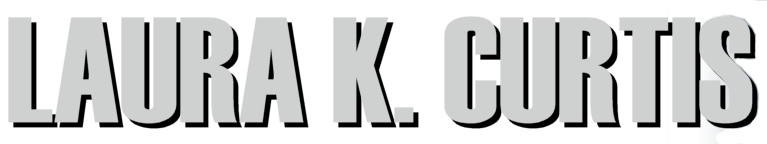PERSONAL SAFETY:
Artists, authors, musicians, crafters…if you’re in a creative business you need to get the word out about yourself and your work. People need to associate you with your product. As a marketing and “branding” professional, I spend a lot of time giving people advice on how to get “out there.”
But today I want to take a step back and talk about how to keep yourself safe while you do that.
1) Do you have a newsletter?
Newsletters are excellent for getting word out about what you’re doing and where you’re going to be. Got a new book? Showing your work in a gallery? How will those who are interested find out? You need a newsletter. There are a number of good services: MailChimp and Aweber are the two I hear about most often. But the CAN-SPAM Act requires that at the bottom of your newsletter you have your FULL PHYSICAL MAILING ADDRESS.
That’s right. You need to have a physical address. It’s the law. But anyone can sign up for your newsletter and you have no idea what kind of crazy you might inspire with a totally innocent email update, so don’t put your home address there. Most everyone I know uses a post office box. You can get them at the actual post office (the problem with this is that you get a lot of junk mail) or at a local Fed Ex or UPS store. You can register those addresses under your pseudonym with no problem. If you’re mailing out contest prizes, etc, you should also use that address. Nothing “professional” should go through your home.
2) Do you have a website?
Did you know that if you do, and you don’t have “domain privacy” enabled, anyone can backtrace your information to get your home address and phone number? All they have to do is go to whois.net and enter your website’s URL. This is not something you want. AT ALL. Most hosts charge about $10/year for domain privacy. If you cannot figure out how to enable it on your domain, just call your host and have them do it for you.
Here’s what my “Whois.org” looks like because I have privacy enabled.
Registrant Name: DOMAIN PRIVACY SERVICE FBO REGISTRANT Registrant Organization: Registrant Street: 1958 SOUTH 950 EAST Registrant City: PROVO Registrant State/Province: UTAH Registrant Postal Code: 84606 Registrant Country: UNITED STATES Registrant Phone: +1.8017659400
The privacy service my host uses is in Provo, so that’s what shows up. Not my information at all. There are privacy services all over the world, so the place your registrar will show could be anywhere.
3) Do you share personal things?
The way to make connections to your audience is through personal, authentic connections. But you want to be careful what those things are. Don’t take pictures of your kids in your backyard with your phone or other cell-enabled (or, for that matter, gps-enabled) device. Want to know why not? Did you realize that the metadata of the picture contains geographical data? Yes, you can strip it before posting, but not if you post directly from your phone to the web, etc. Creepers may not know how to extract it, but if they’re TRUE creepers, they will. (If you have a Mac, open the photo in iPhoto and do COMMAND-I — over on the right side you’ll see the metadata, including a map showing where you took the picture.)
True creepers cannot be avoided. These people are stalkers and need to be avoided at all costs. But taking the three precautions above are a good start to keeping the casual asshole from getting hold of information you don’t want him to have.
PROJECT / WORK SECURITY:
This is completely different, but I want to take a moment to remind you about it because so many artists and authors I know have had really bad (REALLY BAD) problems with data loss.
Your data should be in several places, at least one of which is off-site. If your house burns down, you don’t want to run in and try to save your laptop; you want to GTFO and know that you’ll be able to get everything back from your offsite backup.
You shouldn’t depend on a system that forces you to back up your work when you finish a session. An author friend once told me that she always backed up post-session so she didn’t worry…until she lost 4000 words when her hard drive failed mid-session. If you’re just mailing your work to yourself, you’re not doing enough. Plus, you’re not saving files like your personal dictionary, your profiles, etc.
“But if I save it on the cloud, someone might steal it.”
Yeah, they might. I SERIOUSLY doubt it. I’ve never heard of plagiarism occurring that way, mostly because it’s too damned hard. There are so many easier ways to get your book. Plus, what good would half a book do them? They’d have to write the rest!
So, go for a several-level protection strategy.
Mine, and I admit I go a bit overboard, is:
- Word/Scrivener: I set both Word and Scrivener, which I use for writing, to 5-minute backups. I also take “snapshots” in Scrivener so I can go back to earlier versions. (If you didn’t know it, you can sneak back into previous versions of Scrivener files even without snapshots…look it up, you won’t be sorry!)
- Documents: I keep all important documents, all works in progress, etc, in the DropBox folder on my harddrive. That means that any time I am connected to the Internet, the DropBox files sync. I don’t have to be working on the file, I just have to be connected to the ‘Net.
- In-house backup every half hour. I use Time Machine, which backs up over my home network. I LOVE Time Machine because it’s super easy for me to go back to a half hour ago, or an hour ago or three hours ago and pull a necessary file I’ve somehow screwed up or thrown out. But it’s not the most reliable program in the world, so you do have to look at it every once in a while to be sure it’s maintaining its backups.
- COMPREHENSIVE, full-machine, off-site backup using BackBlaze. I have also heard good things about Carbonite, but I cannot speak for that. I can speak for BackBlaze, which backs up every…I don’t recall exactly…15 minutes or something to an off-site location. That’s my whole computer (so is Time Machine, but like I said, it’s not entirely reliable). Anything that gets lost can be brought back. That ridiculously complicated Dragon Dictate profile that allows it to spell all the character names in your series? It’s in there. The default for Backblaze is to keep version histories for 30 days. If you want it to keep them for a longer period (it has options for 1 year or forever), you have to set that.
Each level of these is more complicated to access, obviously. If I just want to grab the last version of something in Scrivener, that’s easy. Dropbox keeps old copies, too, so I can grab one of those. Time Machine requires some fiddling, but I can get it. And BackBlaze makes it a little harder. But I have never, ever, lost more than a few minutes worth of work. And when my computer completely croaks and I have to take it in and leave it at the shop so they can replace the hard drive, and they ask me whether I need data recovery, I just smile and say “no thanks.”